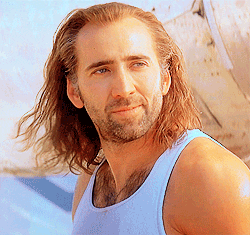Ugh, Error Codes...What Now?
Teverun has a stelar reputation in the industry for build quality, design, and performance, but even the best can have their hiccups. In this article we'll be taking a look at the various error codes you can encounter and how to troubleshoot them.
Error Code 01: Motor Phase
1. Unplug the motor wire (phase wires) and plug them back in until you hear a secure click sound to see if the code persists. Also, repeat this process with the Hall Sensor to ensure it's securely connected.
2. Check the motor wire and connector pins to see if there are any issues or signs of wear or damage. This will usually appear like wires fusing together because of heat, so check the length of the wire from the connection to the motors to ensure they're in good working condition.
3. Before turning the scooter on, check for magnetic resistance in the motor. If the tire spins freely, you're good to turn it back on and test it. If resistance is present, disconnect the phase and hall sensor wires entirely and check again for resistance.
Resolution: If #1 worked for you, fantastic, you're ready to go. If not, and the connections in step #2 all look solid and no signs of wear, you may need to replace the motor entirely.
Additional troubleshooting Step:
Unplug the Phase Wire and Hall Sensor wire and plug them into the opposite motor connections. In doing so, this will help you easily determine which motor is causing the fault.
Lastly, If all seems fine and you have power to the scooter, check the TFT for a symbol like ( ! ). This often times overlooked error code indicate that a brake sensor is stuck and will not allow the motors to engage.
Error Code 02: Hall Failure
Error code 02 should be felt fairly easily by the rider. A Hall Failure will result in a jerky rotation of the effected motor making riding the scooter virtually impossible. To diagnose the issue, you'll have to check the Hall Sensor wiring in two places.
1. Under the deck: Inside the scooter, you'll need to check the hall sensor wires for a secure connection. In most cases, you should hear and fell a distinctive click sound which means the connections are solid. If everything looks good there move onto #2.
2. Inside the motor: Before doing anything with the motor itself, trace the hall wires from inside the deck to the motor for any visible signs of binding or wear and tear. A Hall failure can be the result of worn out wiring, severed wiring, loose wiring, or general corrosion inside the motor where the soldering of the hall sensor wires are. Carefully observe and document the soldering inside the motor and if you notice any visible damage or what looks like charring, notify your vendor immediately because you've found the issue.
Error code 04: Handlebar Turning Fault
This error code is not unlike error code 07. Sometimes when riding these high performance machines, wires do come loose, tiny electrical parts break, and these things will occasionally need to be addressed.
Troubleshooting Steps: This fault means its time to check all of the connections starting from the handlebars and working our way down to inside the deck with an emphasis on the wires going into the controllers and PCB box.
PCB Box: Check all of the individual connections for loose wiring and loose connections of the connectors themselves. Also check for broken components in the PCB. Although expertly designed, the PCB is a really tight fit and capacitors have been known to break. Check for breakage and signs of charring.
Controller: Check all of the connections running into the controllers. The inlet for the wiring going into the deck is small by design, so slack can sometimes be limited. Make sure nothing has come unplugged or wires pinched.
Error code 05: Battery Under Voltage
When most riders see this and look it up somewhere, their first thought is "oh no, my battery must be failing!" Considering it's an electric scooter, that concern is fully warranted, but there are some simple setting adjustments that may be causing this malfunction and the problem isn't as dire as it seems.
Troubleshooting Steps: Check your display and access the cutoff voltage settings. Give the battery a full charge and see if the issue persists.
Resolution: Some factory settings are set lower than is what's optimum for function and performance. For example, in some cases, the Teverun Blade GT+ 60V 30ah will have its voltage setting set at 52V, this should be set to 60V. The voltage cutoff setting should be set to the specified voltage (52V) in the manual for your model. If you've misplaced your manual or are unsure, you can also check your controller and it'll have it listed on the label.
Other Troubleshooting Tips: Having your scooter shutoff while riding isn't exactly a fun experience, but it's important to keep in mind a few things when riding.
1. Although the voltage cutoff is set at 52V in most cases, when you are nearing the 54V threshold, the drop to the cutoff can happen quickly, so feathering the throttle, switching to single motor, or being near home will be a good thing to try.
2. Its been noted by riders of the Generation 1 Teverun TFT products that the voltage readout and the battery symbol don't always match up. Always reference the actual voltage readout for accuracy. This issues has been resolved in later versions of the Teverun scooters or can be remedied with an updated TFT unit.
3. If you're having issues charging after use, check the fuse from the charging port going into the battery for condition and use a voltmeter to check the output of your charger.
4. If you have ordered a scooter and it arrives DOA and wont charge, it's most likely the BMS has shutdown the battery and you'll have to use a battery satiator to "wake up" the battery to begin charging. It's important to note that the BMS in this state won't recognize the charger like normal, so a battery wake up or jump start is necessary to get the BMS over the minimum threshold to power it up and accept a charge.
Error Code 06: Controller Fault
When thinking of the controller, think of it as the nerve center of your scooter. Unfortunately, when 06 comes up on the display, this is not a good sign. For most situations, this means something has burned out as a result of harsh riding, water damage, or your controller burning out.
Troubleshooting Steps:
This diagnosis is a fairly straightforward one. Open up the deck and look for the 2 small blue boxes (controllers) in the front of the deck compartment. Locate the motor wires going into the controller (Blue/Green/Yellow). With the scooter propped up with both tires off of the ground, try to spin each one. If you encounter resistance (with the scooter off) this means your controller has failed. To confirm this, unplug the corresponding motor wires from the controller unit and if the motor now spins freely, you'll want to move onto the steps below.
Now that you've got a diagnosis, take these steps to get access to warranty parts. Each retailer of Teverun products is different, but this is a warrantied part so they'll ask for a video confirming this issue. Here's what will need to be included in the video:
Place your scooter above ground level (on a crate, chair, jack stand, etc.), take the deck cover off, take a continuous video with the VIN number and the controller serial number in the shot, and then film the issue at hand. This should give the engineer looking at the video a good idea what the issue is.
Pro Tip: If you're going to describe the issue in the video, do so at the very beginning before filming the actual issue. Talking over noises motors/rotors/etc. make, makes the diagnosis more difficult.
Error Code 07: Communication Error
These error codes most often present themselves when quick twitch turning of the handlebars happen and a loose connection is the result. There are 2 steps we can go through to check to make sure the wiring harness didn't produce a code in error.
Troubleshooting Steps:
1. Gain access to under your deck and search in front of the controller for the round black waterproof connection to the wiring harness. In some cases it may be easier to remove the controller to gain easier access. Once you've found the connection, unplug and plug it back in to ensure a proper connection.
2. Check the round black waterproof connection going into the TFT display to ensure it is properly connected and sealed.
3. If everything looks good with the display connections, check the PCB box (square black box) for loose connections. There have been cases where the connections come loose during shipping. we recommend using a zip tie to close up the PCB when finished.
Resolution: After going through Steps 1, 2, and 3 you should be in good shape. If the problem persists, you will have to replace the wiring harness entirely.
Error 08: Over Temperature Error
The Over Temperature Error code is a result of the motors recognizing that overheating is imminent and them beginning a shutdown protocol. Even though this is annoying and difficult to reconcile when riding, it's ultimately for the best and will just take time to resolve itself.
Summary:
So there you have it, a completely list of the most common error codes you'll encounter while riding your Teverun scooter. Knowing what these codes mean and how to quickly diagnose the issue will make fixing them and getting back on the road that much easier. In a perfect world riders would never get an error code, but after reading this, hopefully getting one will be a little less worrisome.
Happy Riding!
Reference Picture: